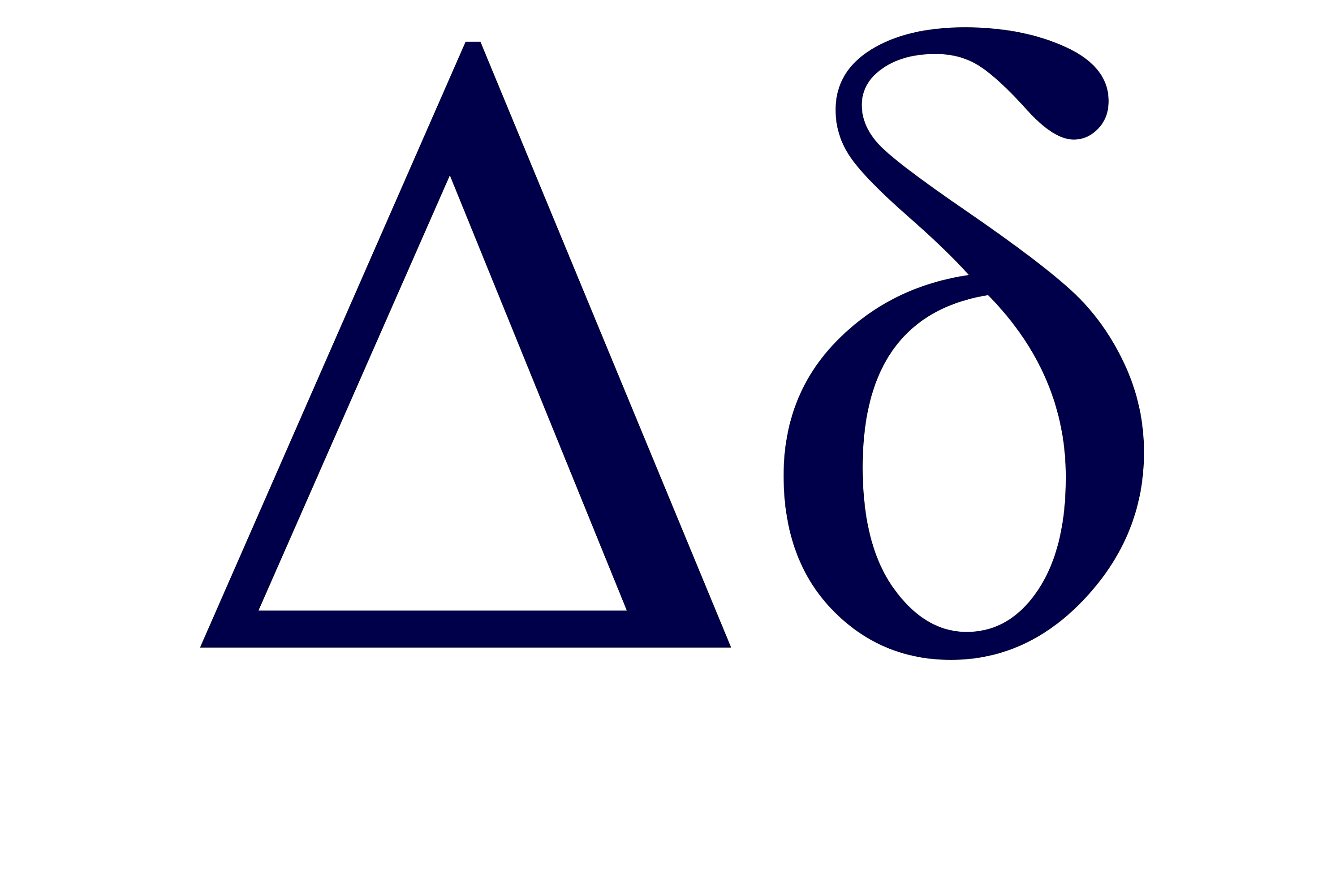With the development of mathematics and other sciences during the last 500 years, it became increasingly necessary to update the nomenclature of many terms and to find ways to represent in an easy and universal way the numbers, functions, systems and equations that were coming to the fore. light. delta symbol
Taking into account the role of the Greeks in the birth of mathematics and other sciences, most scholars supported using the Greek alphabet as a simple method of naming these symbols and concepts.
In this way, the letter Delta , which is capitalized (Δ) and lowercase (δ) was adopted to symbolize different concepts. The letter Delta also has a numerical value of 4 and corresponds to the letter “D” in the Latin alphabet on which most Western languages are based today.
Math is not the easiest subject at college, and it is no wonder that students turn to online professional companies for Maths homework help. It is a wise solution to ask experts for help when you have a troublesome math assignment and no time to complete it on time meeting all the academic demands.
We will review the uses that the letter Delta receives within several of the branches of human knowledge.
Delta letter in math
In mathematics and applied science, the capital letter Delta (Δ) was adopted as a way of expressing that a variable is undergoing a “change”.
For example, if the variable “x” represents the movement of an object, then “Δx” means “the change in movement” of that object.
For his part, in advanced mathematics the lowercase delta letter (δ) is used to define a function called Kronecker’s delta .
The Kronecker delta represents a relationship between two integral variables, which is 1 if the two variables are equal and 0 if they are not.
What is the meaning of the letter Delta in algebra?
In algebra, the capital Delta (Δ) often represents the discriminant of a polynomial equation , usually a quadratic equation.
A discriminant gives information about the roots of the quadratic equation: depending on the value of Δ, a quadratic equation can have two real roots, one real root, or two complex roots.
Given the quadratic equation ax² + bx + c, for example, the discriminant of the equation will be equal to b² – 4ac, and is denoted as Δ = b² – 4ac.
Using Delta symbol to define angles in geometry
In geometry, the lowercase delta (δ) can represent an angle in any geometric shape. This is because geometry has its roots in Euclid’s work in ancient Greece, and mathematicians later denoted the angles with Greek letters.
Because the letters simply represent angles, knowledge of the Greek alphabet and its order is not necessary to understand its meaning in this context.
How is Delta symbol used in partial derivatives?
The derivative of a function is a measure of the infinitesimal changes in one of its variables and the Roman letter “d” represents a regular derivative.
For their part, the partial derivatives differ from the regular derivatives in that the function has multiple variables, but only one variable is considered: the other variables remain fixed.
The partial derivatives are represented with a lowercase delta (δ), so the partial derivative of the function “f” looks like this: δf over δx.
What use does Delta have in engineering?
In engineering the uppercase Greek letter delta is used to point out differences between entities of various kinds.
This means that it is used to define the difference between an end value and a start value. For example, suppose we want to indicate a “pressure difference”, for which we would use the expression (∆P = Pf-Pi), which would be calculated from the subtraction between the final value and the initial value of pressure measurement.
We can also use it with other variables such as temperature, height, entropy, etc.
This would be expressed in the following way:
∆T = (Tf – Ti) temperature difference
∆S = (Sf – Si) entropy difference
∆h = (hf – hi) height difference
Delta – a letter, a sign and its origin, application in science
In this article we will talk about the Delta sign – what it is, in what areas it is used and what it is used for. You will also learn how a character looks and how it can be inserted into text in a program such as the Word Office from Microsoft Office.
The Delta sign is used in many areas of life, for example, in physics, text editors, formulas and other fields. Most often, when printing educational literature, reports, and other types of documents, they use the delta sign, which is available in different versions of WordWORD from Windows and other applications for creating text-format documents on a PC.
About the origin of the mark
The appearance of the symbol is associated with the Greek language, but the letter itself appeared from the ancient Finnish language, in which it was called – dalet, which meant (“entrance to the door”). “Dalet” looked like an isosceles triangle turned upside down. In the Greek alphabet, there was such a letter. Later, this letter gave rise to the well-known letter of the Latin set – D, which is still in many alphabetic rows of different countries of the world, for example, the English alphabet contains it.
The letter that serves as an analog in the Russian alphabet is D, but the symbol is the same everywhere and is depicted as a geometric figure, namely a triangle with equal sides (Δ) . This version is uppercase, the uppercase version looks a little different, representing a circle with a tail, similar to the notation in density physics (δ).
Where does this symbol apply?
In addition to using the Greek spelling, the symbol began to be actively used in mathematics, geometry, algebra, physics, chemistry and geography.
Let’s talk separately about the use of delta in each scientific field:
- Geography. In a geographical sense, the delta symbol implies the initial part of a river, ocean or sea, has a semantic rather than symbolic, literal concept and perception. Why is it precisely the area where the river flows in? It’s simple, the matter is in the form of this area, if you take a picture from above, then the outflow of the river will have the shape of a regular triangle, and the delta symbol is just such a geometric object. The brightest representative with a pronounced delta is the Nile River (Egypt), which flows into the Mediterranean Sea, as well as the Amazon River with its flow into the Atlantic Ocean.
- Application in mathematics, algebra, geometry. Very often, a sign is used in the mathematical field for such purposes as: 1) An increment of an argument means a modified variable by delta symbol. For example, add 5 and 4 to get the number 9. The delta will be an increase of 5 by 4. 2) Application in probability theory using the Laplace system. This method is taught in universities, not schools, and it uses such a sign. 3) And also the symbol is used in the designation of direct and inverse matrices. 4) Delta, a letter used in writing formulas (both by a written method and through a computer);
- Also, in mathematics, the uppercase version of the delta is used. Namely, such a symbol denotes the derivative of a number. The designation is as follows – δy / δx. 2) Used to describe the infinite delta function. An infinite function is possible if all argument values are zero. 3) Using δ, Kronecker’s symbolism is also denoted, the symbol is always 1, provided that all its indices are equal, or zero under given conditions.
- Physics, astronomy, cosmogony. Bordering among themselves scientific disciplines, all especially important and in their own way interesting, in each of the disciplines you can find the delta sign. In physics, the connection of all derivatives is carried out using formulas with integration. For example, the speed formula, which looks like this – δS to δt, is the ratio of one part to another. In this case, the distance traveled by the object is related to the time taken to overcome. The second derivative is acceleration, where the relationship of one component of the formula to another is also important. In cosmology and astronomy apply formulas, calculations with this symbol, only in the uppercase version.
How to enter delta symbol in the “Word”?
To insert a character, go to the top menu of the editor and look for the “Insert” column, move the mouse cursor over the column without pressing the right button. Several section names are highlighted, you must click on the “Symbol”, where you can scroll through the mouse wheel to search for the desired character, or select a category (statistical or mathematical) in the search bar and find the character. An uppercase or uppercase character will be displayed in the working area of the insert window, you just need to right-click “insert” or “okay”.
Insert Delta Sign in Microsoft Word
Delta Sign in Microsoft WordWhen it becomes necessary to put a character in an MS Word document, not all users know where to look for it. First of all, the look falls on the keyboard, on which there are not so many signs and symbols. But what if you need to put the delta symbol in Word? After all, it is not on the keyboard! Where then to look for it, how to print it in a document?
If you are not using Word for the first time, you probably know about the “Symbols” section , which is in this program. It is there that you can find a huge set of all kinds of signs and symbols, as they say, for all occasions. There we will also search for the delta sign.
Insert a delta symbol through the “Symbol” menu
1. Open the document and click in the place where you want to put the delta symbol.
2. Go to the “Insert” tab . Click at the group “symbol” button “symbol” .
3. In the drop-down menu, select “Other Symbols” .
4. In the window that opens, you will see a fairly large list of characters, in which you can also find the one that you need.
5. Delta is a Greek symbol, therefore, to quickly find it in the list, select the appropriate set from the drop-down menu: “Greek and Coptic symbols”.
6. In the list of characters that appear, you will find the “Delta” sign, and there will be both a capital letter and a small one. Choose the one you need, click the “Paste” button.
7. Click “Close” the dialog box.
8. The delta sign will be inserted into the document.
Insert delta symbol using custom code
Almost every character and character represented in the built-in character set of a program has its own code. If you recognize and remember this code, you will no longer need to open the “Symbol” window, look for a suitable character there and add it to the document. Nevertheless, you can find out the delta sign code in this window.
1. Position the cursor where you want to place the delta sign.
2. Enter the code “0394” without quotation marks to insert the capital letter “Delta” . To insert a small letter, enter “03B4” without quotes in the English layout.
3. Press the “ALT + X” keys to convert the entered code into a character.
4. At the place of your choice, a large or small delta sign will appear, depending on which code you entered.
It’s just that you can put a delta symbol in Word. If you often have to insert various signs and symbols into documents, we recommend that you study the set that is built into the program. If necessary, you can write down the codes of the most frequently used symbols for yourself, so that you can quickly enter them and not waste time searching.
Delta symbol insert for auxiliary special code
It’s practical for a skin symbol and a sign, presented in an activated set of symbols in programs, a code. As a rule, you’ll need to remember the code, you don’t have to worry about the “Symbol”, shukati there is a distinctive sign and addendum to the document. І all the same, the code of the delta sign can be recognized in the whole viknі.
1. Place the cursor in the space, put the delta sign in the desired place.
2. Enter the code “0394” without pads for inserting the great letter “Delta”. To insert a small letter, enter the “03B4” without paws into the English rosette .
3. Press the key “ALT + X” to re-enter the code into the character.
4. In the place you have scribbled, a sign of great or small delta appears, in the fallow that’s why, you entered a code.
The axis is so easy to put a delta symbol in the Word. As a result, you often have to insert signs and symbols in documents that are recommended, it is recommended to add that set, which will enable you to enter the program. If necessary, you can record your own codes and often symbols, so that you can quickly enter them and do not spend an hour making jokes.
Alpha, beta, gamma, and omega symbols on a computer: ways to paste into text
While working with text on a computer, even for advanced users, various problems often arise. For example, if you need to print the letters of the Greek alphabet. They are often used in mathematics, chemistry, physics, and other exact sciences.
Unfortunately, there is no “alpha” symbol or other characters of the Greek alphabet on the keyboard. However, you can still insert them. But how? Let’s try to find the answer to this question. Even novice users can easily master the set of “Greek” on the PC. The proposed methods will be considered using MS Word as an example.
Character insertion
Symbols “alpha”, “omega” and other designations of the Greek alphabet cannot be found on any modern keyboard. However, inserting them into the text is not difficult.
The first scenario is working with the insertion of special characters. A similar feature is in all versions of the “Word”.
To insert any special character that is not on the keyboard panel, we recommend that you do the following:
- Go to a text editor.
- Set the cursor to the position where you want to put the appropriate character.
- Open Insert – Special Characters.
- A small menu with a long list will appear on the screen.
- Double-click on a symbol. Just look for the desired item with your eyes. In our case, it is recommended to switch to the set “Greek. “. Thus, the alpha symbol is easier to detect.
- Close the special insert menu when work with the service is finished.
This is only one of the possible methods for solving the problem. Users are able to find not only the symbols “alpha”, “beta”, “gamma”, but also other components of the Greek alphabet in the indicated menu item “Word”. It is very convenient.
Copy and paste
The next trick is rarely used, but it is still recommended to remember it. You can find a special character in some ready-made text, and then copy it into your document.
Instructions for using this method boils down to the following manipulations:
- Open a browser and use it to find any text that contains Greek letters – designations of quantities.
- Select a character with the cursor.
- Press Ctrl + C on the keyboard. This command will copy the information to the clipboard.
- Go to text editor and press Ctrl + V. The operation to insert text will be completed in a split second.
A similar method, as we have already said, is almost never found in practice. Therefore, one should not rely on him. The symbol “alpha” to find in the finished text on the Web is not so simple. But at any time the user can independently print it.
Keyboard shortcut
How exactly? Except for the special insert in Word, there are two more solutions to the problem. The alpha, omega, and other characters can be inserted using ASCII codes. The main problem is the search for information on the numeric designations of special characters.
The manual for using ASCII codes in Word for printing the Greek alphabet has the following interpretation:
- Get started with a text editor.
- Move the print indicator to the place where you need to insert a special character.
- Press the Alt button on the keyboard. It doesn’t matter – on the right or on the left.
- Type the ASCII code of a character. We will get acquainted with some numeral designations below.
- Release the pressed keys.
Important! When typing specialized code, the Alt key should be pressed. Before starting the operation, you will have to turn on Num Lock and use the appropriate part of the keyboard to print.
Here are a few ASCII codes for Greek icons (lowercase):
- 945 – the symbol “alpha”;
- 946 beta
- 947 – gamma;
- 948 – delta;
- 969 – omega.
Now the main Greek characters to print is not difficult. Even a schoolboy will cope with the task.
Using Unicode
The alpha symbol on the keyboard cannot be detected. But if desired, the user can use Unicode to print the corresponding character. This is a fairly common trick, but not everyone knows about it.
To work with Unicode you will need:
- Set the print cursor at the place where the special character appears in the future.
- Type a special Unicode, responsible for the designation of a symbol.
- Press Alt and X (English letter) at the same time.
The described manipulations will lead to the printing of the symbol “alpha” or any other character. It all depends on the specified hex code.
see also Heart symbol